
How to add location on Instagram and how it does good to your business
How to add location on Instagram and how it does good to your business
We're very grateful that Instagram has a location-tagging tool. And fortunately, it's not just useful for quelling wanderlust wishes; it's also useful for companies looking to advertise their places online in order to draw new customers, gather user-submitted images, and give potential customers a preview of what to expect when they get there.
What is a location tag on Instagram?
The precise latitudinal and longitudinal coordinates of a physical site can be added to a post or story using Instagram location tags, also known as geotags. The locations are located using your mobile device's GPS and can either be physical (like a city) or commercial (like a restaurant).
Instagram location tags serve as a content repository for any media that has been geotagged to a particular location when they are added to a post or story.
If you have a Facebook Business Page connected to your Instagram Business Profile, the Instagram app should automatically populate your unique location tag.

If your company name is not visible, you can design a custom Instagram location tag, which we'll cover in more detail further down in this article.
Location tags on Instagram have business benefits
Now that you know what an Instagram location tag is, you must always include it in your posts and urge clients to do the same.
Why?
Instagram location tags have various advantages for your company, including the following:
- Boost brand recognition: Stories and posts with location tags appear in explore pages or location-based stories, giving your brand more exposure to your target market.
- Boost engagement: By acknowledging your users' tagged posts, you provide them a more personalised experience that could increase their interest in your company.
- Encourage social proof: Prospective customers base their decisions on social proof, which can include engaging images of other users who have been tagged in your business.

Imagine posting a photo of one of your meals while dining at an Italian restaurant and including the name of the place. Users in their audience will now know exactly where to go when one of your followers shares the message, saving them the time and effort of looking for the information.
Not to mention that the search results page, which contains all the content on Instagram that has been tagged with your location, will be accessed when someone clicks the place name.
As a result, Instagram users will be able to discover more about your company through both your postings and those of your clients.
Including location tags in your content is crucial if you want to stand out from the competition and be found by potential clients.
Why would you give Instagram a location?
Every owner of a small business wants to market their company to attract new clients. Local listing websites and Google Business Profiles are crucial for this reason.
Getting your company listed on Instagram and include your location is a wonderful method to reach users of the social media platform who are active—and not just any users, but the users who are most likely to convert to customers.
Instagram location add-on
You may include or add a location on Instagram in a few different ways:
- Instagram location add-on (via Facebook)
- Include a location in your Instagram bio.
- When posting on Instagram, cite a location.
- Utilize a location hashtag.

Here, we'll go over each procedure for adding a place on Instagram.
How to use Instagram's location search
But first: The location you're trying to add to Instagram might already be there. Check to see whether the location is already there before you try to add one because Instagram has incorporated numerous Facebook business locations.
How to find a location on Instagram:
- Within the Instagram app, select the search icon.
- Enter the address of your business or any additional location you wish to add.
- Select "See All Results."
- To check if your selected destination is there, tap "Places."
Adding a location to an Instagram post:
A location can also be added to Instagram by being mentioned in a post. By doing this, you can add a location tag to your post, which will then appear above your photo. Users can view a collection of all the images with that location's tag together with a map by clicking on the location tag. A contest on Instagram is a simple way to get people to tag your company location in their photographs and inspire others to do the same.
To try to increase exposure and interest for your post, you may, for instance, add a more extensive location tag for your city or town.
Adding a location tag to an Instagram post is as follows:
By pressing the + button, select "Post."
Tap "Next" after selecting the photo or video you want to post.
Select your filter and then click "Next."
Write your Instagram caption using these suggestions as a guide.
Select "Add location."
Search for the place you want to go and tap there.
You're done after clicking "Share"!

How to include a place in your Instagram story or reel
You can add a location to your Instagram story or reel in addition to adding a location tag to an Instagram post. This is a useful tool to increase your reach since if you add a location tag to your Instagram reel, it can appear on the location tab on Instagram.
In order for you to view their posts and share them with your audience, you can also urge your customers to tag your location in their Instagram stories or reels.
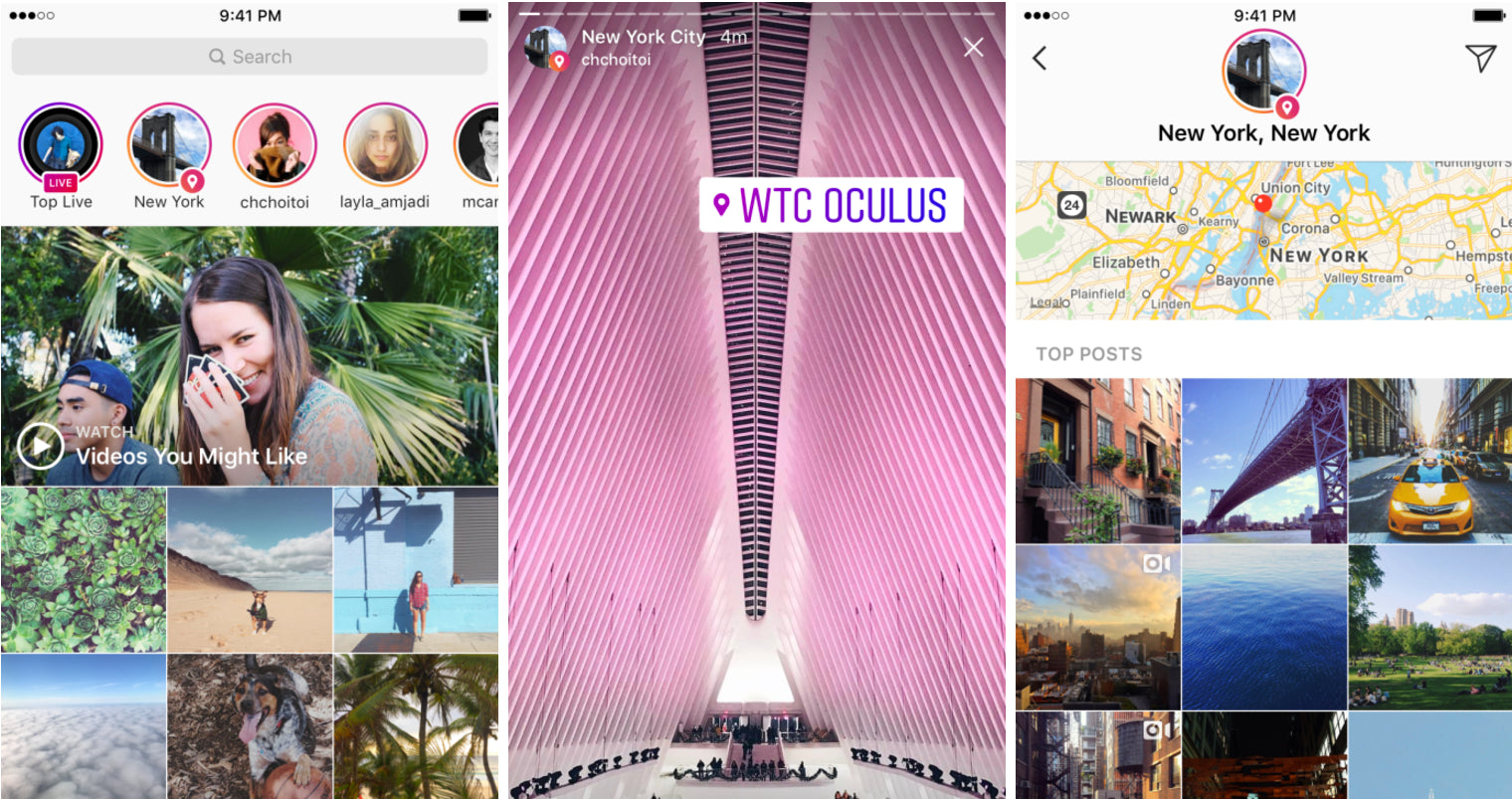
Adding a location to your Instagram Story is as simple as this:
- Select "Story" by tapping the + icon.
- Select the image or video you want to share, then click "Next."
- After selecting "Location," tap the sticker icon.
- Find the location you wish to include and add it to your Instagram Story.
Here's how to include a place in your Instagram Reel:
- Select "Reel" by tapping the + icon.
- Or record a video and upload it
- Any music, effects, or stickers can be added to your video.
- Tap "Add Location" on the screen where you can add a caption.
- Find the place you wish to include by searching
- Share away!
Therefore, this blog will help you comprehend how to utilize the Instagram location tag successfully, regardless of whether you're looking for a new strategy to communicate with your audience or wish to improve your store's discoverability.

